I'm trying to use curl with PHP on my box without any success.
My Config :
OS : win 7 64 bits,
PHP : 5.3.1,
Apache : 2.2.14
I was able to use the mysql extension, so the configuration of my php.ini seems fine. But I get and error in Apache log with curl :
PHP Warning: PHP Startup: Unable to load dynamic library 'C:/php-5.3.1/ext/php_curl.dll' - The specified module could not be found.\r\n in Unknown on line 0
The file is right there, and it's loading php_mysql.dll without any problem.
I tried everything : to put the dll file in apache\bin, windows\system32, put the path of the php EXT in the PATH environment variable. to put some lib (libeay.dll and sssomething.dll) in windows 32
Well, I think this might have something to do with my Windows being 64 bits or with the version of PHP.. maybe. I don't know anymore :(
Any idea?
Update I'm not using Wamp because I like to know what I do to my system, and ultimately choose the version that I want of apache, php and MySql.
My Solution
I added the path of PHP in my PATH environement variable and it worked. I'll try to find out what was the DLL needed.
Update : Well it looks like it was libeay32.dll and sslleay32.dll had to be in the PATH environment variable. I added to the bin subdirectory of Apache and it worked.