I have been trying to use css to show a Hidden Div fade in whenever I hover its parent element.
So far all I have managed to do was to get the hidden div to show, but there are no easing transitions what so ever.
Here is my Code on JSfiddle http://jsfiddle.net/9dsGP/
Here is my Code:
HTML:
<div id="header">
<div id="button">This is a Button
<div class="content">
This is the Hidden Div
</div>
</div>
</div>
CSS:
#header #button {width:200px; background:#eee}
#header #button:hover > .content {display:block; opacity:1;}
#header #button .content:hover { display:block;}
#header #button .content {
-webkit-transition: all .3s ease .15s;
-moz-transition: all .3s ease .15s;
-o-transition: all .3s ease .15s;
-ms-transition: all .3s ease .15s;
transition: all .3s ease .15s;
opacity:0;
clear: both;
display: none;
top: -1px;
left:-160px;
padding: 8px;
min-height: 150px;
border-top: 1px solid #EEEEEE;
border-left: 1px solid #EEEEEE;
border-right: 1px solid #EEEEEE;
border-bottom: 1px solid #EEEEEE;
-webkit-border-radius: 0px 7px 7px 7px;
-moz-border-radius: 0px 7px 7px 7px;
-khtml-border-radius: 0px 7px 7px 7px;
border-radius: 0px 7px 7px 7px;
-webkit-box-shadow: 0px 2px 2px #DDDDDD;
-moz-box-shadow: 0px 2px 2px #DDDDDD;
box-shadow: 0px 2px 2px #DDDDDD;
background: #FFF;
}
Any clue as to what Im doing wrong? Just trying to get a smooth effect for the hidden content when I hover over the button. Thanks in advance!