I have been trying to install a msi file using cmd. The command looks like C:\Windows\system32>msiexec.exe -q -i "Installer.msi"
But every time I run this the window for help options is opened for msi instead of running the installer. What could be the problem?