we have uploaded a greeting appplication in play store. it working fine in mobiles. but in tablets i am getting the error as "this device is not compatible with this version". here is my android manifest permission. please check it and let me know if any one fine the mistake .
<?xml version="1.0" encoding="utf-8"?>
<manifest xmlns:android="http://schemas.android.com/apk/res/android"
package="com.example.test"
android:versionCode="3"
android:versionName="1.0" >
<uses-sdk
android:minSdkVersion="14"
android:targetSdkVersion="19" />
<supports-screens
android:anyDensity="true"
android:largeScreens="true"
android:normalScreens="true"
android:smallScreens="true"
android:xlargeScreens="true" />
<uses-feature
android:glEsVersion="0x00020000"
android:required="true" />
<permission
android:name="com.example.test.permission.MAPS_RECEIVE"
android:protectionLevel="signature" />
<uses-permission android:name="com.google.android.providers.gsf.permission.READ_GSERVICES" />
<uses-permission android:name="com.example.test.permission.MAPS_RECEIVE" />
<uses-permission android:name="android.permission.WRITE_EXTERNAL_STORAGE" />
<uses-permission android:name="android.permission.ACCESS_COARSE_LOCATION" />
<uses-permission android:name="android.permission.ACCESS_FINE_LOCATION" />
<uses-permission android:name="android.permission.ACCESS_NETWORK_STATE" />
<uses-permission android:name="android.permission.ACCESS_WIFI_STATE" />
<uses-permission android:name="android.permission.CALL_PHONE" />
<!-- Permission to access network state - required -->
<uses-permission android:name="android.permission.ACCESS_NETWORK_STATE" />
<!-- Permission to access internet - required -->
<uses-permission android:name="android.permission.INTERNET" />
<!-- Permission to use camera - required -->
<uses-permission android:name="android.permission.CAMERA" />
<!-- Permission to vibrate - recommended, allows vibration feedback on scan -->
<uses-permission android:name="android.permission.VIBRATE" />
<!-- Camera features - recommended -->
<uses-feature
android:name="android.hardware.camera"
android:required="false" />
<uses-feature
android:name="android.hardware.camera.autofocus"
android:required="false" />
<uses-feature
android:name="android.hardware.camera.flash"
android:required="false" />
<uses-feature
android:name="android.hardware.camera.front"
android:required="false" >
</uses-feature>
<uses-permission android:name="android.permission.WAKE_LOCK" >
</uses-permission>
<application
android:allowBackup="true"
android:debuggable="false"
android:icon="@drawable/ic_launcher"
android:label="@string/app_name"
android:theme="@style/AppBaseTheme" >
<!-- Showing SplashScreen in Activity -->
<activity
android:name="com.example.test.SplashScreenActivity"
android:theme="@android:style/Theme.Black.NoTitleBar.Fullscreen" >
<intent-filter>
<action android:name="android.intent.action.MAIN" />
<category android:name="android.intent.category.LAUNCHER" />
</intent-filter>
</activity>
<!-- Google map api key -->
<meta-data
android:name="com.google.android.maps.v2.API_KEY"
android:value="key" />
</application>
</manifest>