I want to create a simple mobilesubstrate tweak that hides and shows status bar icons like battery or Carrier or wifi signal indecator. I've seen libstatusbar project but i can't find out how to hide iOS's icons. Is there any other way to do this without the use of this library? I just want to hide and show the default icons
4 Answers
Not possible using public API. You can only hide the entire status bar, not only certain elements of it.
For jailbreak, take a look at:
https://github.com/nst/iOS-Runtime-Headers/blob/master/Frameworks/UIKit.framework/UIStatusBarItem.h
In particularly, look at the following methods:
+ (BOOL)itemType:(int)arg1 idiom:(int)arg2 appearsInRegion:(int)arg3;
+ (BOOL)itemType:(int)arg1 idiom:(int)arg2 canBeEnabledForData:(id)arg3 style:(id)arg4;
These methods are consulted whether iterms should appear or not. Return NO here to disable items.
- 56,823
- 9
- 150
- 195
-
Correct, not possible. You could hide the status bar in your own app and then recreate your own if you're trying to provide some kind of theme in your app. But there's nothing you can do to it globally. – Chris Wagner Jun 12 '14 at 16:41
-
@Chris Recreating a personal status bar is frowned upon by Apple, and will most likely lead to a rejection. – Léo Natan Jun 12 '14 at 16:42
-
I think as long as you're not trying to recreate it for the sake of recreating it, it would be ok. Such as redrawing the battery indicator somewhere else, or displaying time somewhere else. I've only seen this done in games, I can't imagine why you would want to do it in a normal app. Other apps like Mailbox shuffle it in an out to provide status messaging as well. Really it depends on what you're doing, Apple's review process is completely subjective and not black and white. In any case, it's good to point that out, thanks @LeoNatan – Chris Wagner Jun 12 '14 at 16:45
-
1@Chris People got rejections for displaying 20pt notifications on top of the status bar with a reason of "replacing an experience that people are familiar with" haha. – Léo Natan Jun 12 '14 at 17:00
-
1@LeoNatan Thank you for the answer but I have said I want to write a mobile substrate tweak! – Hamed Jun 12 '14 at 19:53
-
@Hamed I see now. I will add information to my answer. – Léo Natan Jun 12 '14 at 20:27
-
@LeoNatan Thank you for the methods you said. I had searched in these headers before but I didn't think of these methods! What I did was I logged and figured out that for example if `itemType` is equal to 5, then it means wifi icon and etc. Thank you for your help and I think it would be a good idea to complete your answer and show how to hook these methods the correct way. – Hamed Jun 12 '14 at 22:33
-
@Hamed I am not really familiar with hooking. If you are, feel free to add it to my answer. – Léo Natan Jun 13 '14 at 06:50
-
@LeoNatan After a while of using your way of doing the job I figured out that your answer has a problem. In some apps the icon will come back. I mean even if I return `NO` for all the icons in some apps none of the status bar icons will disappear. When I go back to springboard they disappear again. The answer down the page doesn't have this problem so I choosed that as the answer. Thank you very much for helping me! – Hamed Jun 13 '14 at 21:48
Here is what I use in my tweak:
int itemToHide = 0;
[[objc_getClass("SBStatusBarStateAggregator") sharedInstance] beginCoalescentBlock];
[[objc_getClass("SBStatusBarStateAggregator") sharedInstance] _setItem:itemToHide enabled:NO];
[[objc_getClass("SBStatusBarStateAggregator") sharedInstance] endCoalescentBlock];
Only problem - iOS uses integer values for status bar items and they're different on different iOS versions. You could test every iOS version and store values for each one of them but I found a better way.
I hook SBStatusBarStateAggregator _setItem:(int)arg1 enabled:(BOOL)arg2 method. Then I call one of the SBStatusBarStateAggregator -(void)_update**** methods. For example, let's say I want to find location icon index. I call SBStatusBarStateAggregator -(void)_updateLocationItem method. It then will call hooked SBStatusBarStateAggregator _setItem:(int)arg1 enabled:(BOOL)arg2 where I will store the index.
I also hook SBStatusBarStateAggregator -(void)_notifyItemChanged:(int)arg. This method is called as part of SBStatusBarStateAggregator -(void)_update**** call. When determing status bar icon index I simply ignore calls to it by returning without calling original implementation.
And if you want to permanently hide some of the icons you still need to hook SBStatusBarStateAggregator _setItem:(int)arg1 enabled:(BOOL)arg2 and SBStatusBarStateAggregator -(void)_notifyItemChanged:(int)arg in order to ignore any iOS attempts to show hidden icons. For example, signal level and data/time are reanabled every time they're updated.
That's all for iOS 7. On iOS 5-6 API is different but I use pretty much the same approach. To hide status bar item
int itemToHide = 0;
[[objc_getClass("SBStatusBarDataManager") sharedDataManager] setStatusBarItem:itemToHide enabled:NO];
I hook SBStatusBarDataManager -(void)updateStatusBarItem:(int)item to determine icon index and then call SBStatusBarDataManager -(void)_locationStatusChange in case of location icon.
- 9,400
- 1
- 30
- 47
-
@Hamed : salam khob hastid ?man taze ios ro shoro kardam ,yek seri soalat dashtam ,aya emkanesh hast man az tarigh email azaton beporsam mamnon – mahsa Mar 01 '15 at 18:16
Ok. Here is solution.
In your plist file add row:
View controller-based status bar appearance : NO
Make a category on UINavigationBar with this content:
#import "UINavigationBar+StatusBar.h"
#import
@implementation UINavigationBar (StatusBar)
+ (void)load
{
[self swizzleOriginalSelectorWithName:@"layoutSubviews" toSelectorWithName:@"my_layoutSubviews"];
}
- (void)my_layoutSubviews
{
[self my_layoutSubviews];
[self setFrame:CGRectMake(0, 0, self.frame.size.width, 64)];
}
+ (void)swizzleOriginalSelectorWithName:(NSString *)origName toSelectorWithName:(NSString *)swizzleName
{
Method origMethod = class_getInstanceMethod([self class], NSSelectorFromString(origName));
Method newMethod = class_getInstanceMethod([self class], NSSelectorFromString(swizzleName));
method_exchangeImplementations(origMethod, newMethod);
}
@end
This will increase navigation bar for 20pt.
Then, make your custom view for status bar. e.g.
- (BOOL)application:(UIApplication *)application didFinishLaunchingWithOptions:(NSDictionary *)launchOptions
{
[self makeCustomSatusBar];
// Override point for customization after application launch.
return YES;
}
- (void)makeCustomSatusBar
{
[[UIApplication sharedApplication] setStatusBarHidden:YES];
UIColor *statusBarColor = [UIColor blackColor];
UIView *view = [[UIView alloc] initWithFrame:CGRectMake(0, 0, self.window.frame.size.width, 20)];
view.layer.zPosition = INT_MAX;
view.backgroundColor = [UIColor clearColor];
// Making time label
NSDateFormatter *formatter = [NSDateFormatter new];
formatter.dateFormat = @"HH:mm";
UILabel *timeLabel = [UILabel new];
timeLabel.text = [formatter stringFromDate:[NSDate date]];
timeLabel.textColor = statusBarColor;
timeLabel.font = [UIFont systemFontOfSize:12];
[timeLabel sizeToFit];
timeLabel.center = CGPointMake(view.frame.size.width/2, view.frame.size.height/2);
[view addSubview:timeLabel];
//
// make other indicators you need...
//...
[self.window addSubview:view];
}
And you will have something like this:
Note, that you need to update values of your custom view every time (i.e. time label, battery, etc..) , so it would be better to make a separate class for your status bar, and make a infinite timer with 1 sec of tick and do your updates in timer's action.
- 10,884
- 2
- 39
- 67
-
Thank you for your response. I would like to write a mobile substrate tweak for jailbreak phones to do so in any app! – Hamed Jun 12 '14 at 19:55
-
Please scale your images down. We don't need Retina quality to see a red rectangle with two labels and a time. – Nate Jun 12 '14 at 21:42
may be you just need this?
[[UIApplication sharedApplication] setStatusBarHidden:YES]
And if you want just empty view on top of 20pt height, then make that and add to UIWindow, and shift down subview of UIWindow for 20 pt
- 10,884
- 2
- 39
- 67
-
No. That hides the entire status bar, not individual icons on the status bar. – nobody Jun 12 '14 at 16:33