In the older version of the API, I'd have to insert the javascript into the page using something like this for just basic functionality to work:
http://maps.google.com/maps?file=api&v=2&key=GoogleMapsAPIKey
Where I had to configure the API key for each individual site. Looking at the documentation, it says to get a basic map working I just need this:
Where does the API key fit in? Do I need to worry about it if I just plan on using a basic map and marker and none of the more advanced functions?
I'm also testing on localhost, but the FAQ says I still need to register a key for it, which I haven't done and it still works.