My aim is to access data from a netcdf file and write to a CSV file in the following format.
Latitude Longitude Date1 Date2 Date3
100 200 <-- MIN_SFC values -->
So far I have accessed the variables, written the header to the file and populated the lat/lons.
How can I access the MIN_SFC values for specified lon,lat coordinates and dates and then write to a CSV file.
I'm a python newbie if there is a better way to go about this please let me know.
NetCDF file info:
Dimensions:
time = 7
latitude = 292
longitude =341
Variables:
float MIN_SFC (time=7, latitude = 292, longitude = 341)
Here's what I've tried:
from netCDF4 import Dataset, num2date
filename = "C:/filename.nc"
nc = Dataset(filename, 'r', Format='NETCDF4')
print nc.variables
print 'Variable List'
for var in nc.variables:
print var, var.units, var.shape
# get coordinates variables
lats = nc.variables['latitude'][:]
lons = nc.variables['longitude'][:]
sfc= nc.variables['Min_SFC'][:]
times = nc.variables['time'][:]
# convert date, how to store date only strip away time?
print "Converting Dates"
units = nc.variables['time'].units
dates = num2date (times[:], units=units, calendar='365_day')
#print [dates.strftime('%Y%m%d%H') for date in dates]
header = ['Latitude', 'Longitude']
# append dates to header string
for d in dates:
print d
header.append(d)
# write to file
import csv
with open('Output.csv', 'wb') as csvFile:
outputwriter = csv.writer(csvFile, delimiter=',')
outputwriter.writerow(header)
for lat, lon in zip(lats, lons):
outputwriter.writerow( [lat, lon] )
# close the output file
csvFile.close()
# close netcdf
nc.close()UPDATE:
I've updated the code that writes the CSV file, there's an attribute error, because the lat/lon are doubles.
AttributeError: 'numpy.float32' object has no attribute 'append'
Any way to cast to a string in python? Do you think it'll work?
I've noticed a number of values returned as "--" when I printed values to the console. I'm wondering if this represents the fillValue or missingValue defined as -32767.0.
I'm also wondering whether the variables of the 3d dataset should be accessed by lats = nc.variables['latitude'][:][:] or lats = nc.variables['latitude'][:][:,:] ?
# the csv file is closed when you leave the block
with open('output.csv', 'wb') as csvFile:
outputwriter = csv.writer(csvFile, delimiter=',')
for time_index, time in enumerate(times): # pull the dates out for the header
t = num2date(time, units = units, calendar='365_day')
header.append(t)
outputwriter.writerow(header)
for lat_index, lat in enumerate(lats):
content = lat
print lat_index
for lon_index, lon in enumerate(lons):
content.append(lon)
print lon_index
for time_index, time in enumerate(times): # for a date
# pull out the data
data = sfc[time_index,lat_index,lon_index]
content.append(data)
outputwriter.writerow(content)