To answer the additional question on how to implement one of the existing approaches above to {flexdashboard}:
We can make {shinymanager} work with {flexdashboard} following this discussion here. All we need to do is to add some custom css, which is easy in Rmarkdown, since we can just add a css chunk after the setup chunk.
However, the documentation explicitly warns that:
[using {shinymanager} with {flexdashboard}] is not a really secure way because user can overpass the
authentification using developper console… Prefer use shiny
application with secure_app function.
---
title: "Old Faithful Eruptions"
output:
flexdashboard::flex_dashboard
runtime: shiny
---
```{r global, include=FALSE}
# load data in 'global' chunk so it can be shared by all users of the dashboard
library(datasets)
library(shinymanager)
data(faithful)
# define credentials
credentials <- data.frame(
user = c("shiny", "shinymanager"),
password = c("123", "12345"),
stringsAsFactors = FALSE
)
```
```{css}
/* without this css chunk shinymanager wont work */
.panel-auth {
position: fixed;
top:0;
bottom: 0;
left: 0;
right: 0;
background-color: #FFF;
opacity: 1;
z-index: 99997;
overflow-x: hidden;
overflow-y: scroll;
}
```
Column {.sidebar}
-----------------------------------------------------------------------
Waiting time between eruptions and the duration of the eruption for the
Old Faithful geyser in Yellowstone National Park, Wyoming, USA.
```{r}
selectInput("n_breaks", label = "Number of bins:",
choices = c(10, 20, 35, 50), selected = 20)
sliderInput("bw_adjust", label = "Bandwidth adjustment:",
min = 0.2, max = 2, value = 1, step = 0.2)
```
Column
-----------------------------------------------------------------------
### Geyser Eruption Duration
```{r}
renderPlot({
hist(faithful$eruptions, probability = TRUE, breaks = as.numeric(input$n_breaks),
xlab = "Duration (minutes)", main = "Geyser Eruption Duration")
dens <- density(faithful$eruptions, adjust = input$bw_adjust)
lines(dens, col = "blue")
})
auth_ui(id = "auth")
auth <- callModule(
module = auth_server,
id = "auth",
check_credentials = check_credentials(credentials) # credentials from above
)
```
To address the add-on question from the comments: It is also possible to use {shinymanager} on different pages. We can also allow different users and passwords per page. The login will only be asked the first time a page is accessed, afterwards it is "unlocked". The trick to make it work is to use different ids when calling the module.
---
title: "Old Faithful Eruptions"
output:
flexdashboard::flex_dashboard
runtime: shiny
---
```{r global, include=FALSE}
# load data in 'global' chunk so it can be shared by all users of the dashboard
library(datasets)
library(shinymanager)
data(faithful)
# define credentials
credentials <- data.frame(
user = c("shiny", "shinymanager"),
password = c("123", "12345"),
stringsAsFactors = FALSE
)
credentials2 <- data.frame(
user = c("shiny", "manager"),
password = c("123", "45678"),
stringsAsFactors = FALSE
)
```
```{css}
/* without this css chunk shinymanager wont work */
.panel-auth {
position: fixed;
top:0;
bottom: 0;
left: 0;
right: 0;
background-color: #FFF;
opacity: 1;
z-index: 99997;
overflow-x: hidden;
overflow-y: scroll;
}
```
Page 1
=====================================
Column {.sidebar}
-----------------------------------------------------------------------
Waiting time between eruptions and the duration of the eruption for the
Old Faithful geyser in Yellowstone National Park, Wyoming, USA.
```{r}
selectInput("n_breaks", label = "Number of bins:",
choices = c(10, 20, 35, 50), selected = 20)
sliderInput("bw_adjust", label = "Bandwidth adjustment:",
min = 0.2, max = 2, value = 1, step = 0.2)
```
Column
-----------------------------------------------------------------------
### Geyser Eruption Duration
```{r}
renderPlot({
hist(faithful$eruptions, probability = TRUE, breaks = as.numeric(input$n_breaks),
xlab = "Duration (minutes)", main = "Geyser Eruption Duration")
dens <- density(faithful$eruptions, adjust = input$bw_adjust)
lines(dens, col = "blue")
})
auth_ui(id = "auth")
auth <- callModule(
module = auth_server,
id = "auth",
check_credentials = check_credentials(credentials) # credentials from above
)
```
Page 2
=====================================
Column {.sidebar}
-----------------------------------------------------------------------
Waiting time between eruptions and the duration of the eruption for the
Old Faithful geyser in Yellowstone National Park, Wyoming, USA.
```{r}
selectInput("n_breaks2", label = "Number of bins:",
choices = c(10, 20, 35, 50), selected = 20)
sliderInput("bw_adjust2", label = "Bandwidth adjustment:",
min = 0.2, max = 2, value = 1, step = 0.2)
```
Column
-----------------------------------------------------------------------
### Geyser Eruption Duration
```{r}
renderPlot({
hist(faithful$eruptions, probability = TRUE, breaks = as.numeric(input$n_breaks2),
xlab = "Duration (minutes)", main = "Geyser Eruption Duration")
dens <- density(faithful$eruptions, adjust = input$bw_adjust2)
lines(dens, col = "blue")
})
auth_ui(id = "auth2")
auth <- callModule(
module = auth_server,
id = "auth2",
check_credentials = check_credentials(credentials2) # credentials from above
)
```