I would like to create one separate plot per group in a data frame and include the group in the title.
With the iris dataset I can in base R and ggplot do this
plots1 <- lapply(split(iris, iris$Species),
function(x)
ggplot(x, aes(x=Petal.Width, y=Petal.Length)) +
geom_point() +
ggtitle(x$Species[1]))
Is there an equivalent using dplyr?
Here's an attempt using facets instead of title.
p <- ggplot(data=iris, aes(x=Petal.Width, y=Petal.Length)) + geom_point()
plots2 = iris %>% group_by(Species) %>% do(plots = p %+% . + facet_wrap(~Species))
where I use %+% to replace the dataset in p with the subset for each call.
or (working but complex) with ggtitle
plots3 = iris %>%
group_by(Species) %>%
do(
plots = ggplot(data=.) +
geom_point(aes(x=Petal.Width, y=Petal.Length)) +
ggtitle(. %>% select(Species) %>% mutate(Species=as.character(Species)) %>% head(1) %>% as.character()))

The problem is that I can't seem to set the title per group with ggtitle in a very simple way.
Thanks!