I'm suddenly getting a strange error while debugging. Up to now the variable in the watch windows has been showing correctly. Now I am always getting this error message in the watch windows:
The function evaluation requires all threads to run
I am not able to check any variable anymore. I am not explicitly working with threads. What can I do to get it working again?
I already disabled, as mentioned in some forums, the function: "Enable property Evaluation and other implicit function Calls" in the option window of the debugger. But without success, and it gives me this error:
Error Implicit Function evaluation disabled by the user