I'm using a Web App (which is really big) so there are some parts of the application that I really don't know how they work.
I am a front end developer and I'm consuming a REST API implemented with .NET Web Api (as far as I know)
The request is simple - I use kendo Datasource to get the data from the server like this
var kendoDataSource = new kendo.data.DataSource({
// fake transport with local data
transport: {
read: function(options) {
// set results
options.success(lookupValues);
}
},
schema: {
parse: function (response) {
// sort case insensitive by name
response.sort(function (a, b) {
return (a.Name.toLowerCase() > b.Name.toLowerCase()) ? 1 : (a.Name.toLowerCase() < b.Name.toLowerCase()) ? -1 : 0;
});
return response;
}
},
// set the page size
pageSize: 25
});
and the request for the data
$http({ method: 'GET', url: 'REST/SystemDataSet/' + id + '/Values' }).success(function (response) {
// store data
lookupValues = response;
kendoDataSource.read();
// do some logic here
}).error(function(error) {
// logic
});
I do this in this way because there is some extra logic that manipulates the data.
This request in Chrome takes like 32 ms while it takes almost 9 seconds in IE. The data retrieved is the same (you can see the Size of response), which is an array of JSon objects (Very simple)
I don't know exactly if there is a cache mechanism in the backend, but it shouldn't matter because I'm able to reproduce it like this every time (fast in Chrome, really really slow on IE)
Any ideas of what could be causing this behaviour ? As I understand, if there is a cache or something, it should be the same for every browser, so this should be happening on both and not only on IE - the backend is agnostic of the browser.
Here is some extra information I have from another request to check the distribution of time in the first IE request

As you can see, the biggest part is the "Request", which is the Time taken to send the request and receive the first response from the server.
Thanks in Advance