I am getting a AlertView popup error on iOS every time I try to install a watchOS 2 app in Xcode 7 beta 4:
Cannot Install Watch App
TestApp is installed on your iPhone, but the TestApp app for Apple Watch is currently unavailable.
I've also tried installing the watchOS app through the Apple Watch iOS app, but I get the same error. And when I try to run the watchOS target, I get this:
Error Launching 'TestApp WatchKit App Extension'
Installation error. Check the iPhone console for more details."
 I checked the iPhone console and no additional details are there.
I checked the iPhone console and no additional details are there.
I've reinstalled Xcode, deleted and re-added all simulators, reset simulator content & settings...none of which has worked. I also created a completely new project. This is occurring in the simulator and on a physical device/watch running iOS 9 beta 4 and watchOS 2 beta 4.
Has anyone figured out a fix or workaround for this?
Thanks!