I've recently installed Visual Studio Community 2015 and I've been following an MSDN tutorial "Build cross-platform apps with Xamarin". When its time to design the look of the app and I select the Main.axml file in the Resources\layout folder, the Android designer fails with:
The installed Android SDK is too old. Version 24.3.4 or newer is required. Please update to the latest version.
I've done a lot of searching and found that one of the newer versions of Android SDK caused the Xamarin Android designer to fail. I did find a version 24.4.1 that suggests this designer problem is fixed.
How do I update this part of Visual Studio (i.e. Xamarin.Android)? Here is a snippet of my install on Windows 7: