I am trying to deploy a Django site on Heroku, but I'm running into problems getting the app to locate my static files. I have used python manage.py collectstatic to collect my static files into a staticfiles folder, but my app still doesn't seem to be able to find them. I continue to get errors like this in my log:
I'm not sure if I am referencing the paths properly. The path's that are set to images/stylesheets/scripts in the code are using the path to the original static folder used in development. Do I have to rewrite all of those paths to point to the new staticfiles folder I created with the collectstatic command, or is there some other issue that could be causing this?
My settings.py looks like this:
import os
BASE_DIR = os.path.dirname(os.path.dirname(__file__))
DEBUG = False
ALLOWED_HOSTS = ['www.tomdeldridge.com']
INSTALLED_APPS = (
'django.contrib.admin',
'django.contrib.auth',
'django.contrib.contenttypes',
'django.contrib.sessions',
'django.contrib.messages',
'django.contrib.staticfiles',
)
MIDDLEWARE_CLASSES = (
'django.contrib.sessions.middleware.SessionMiddleware',
'django.middleware.common.CommonMiddleware',
'django.middleware.csrf.CsrfViewMiddleware',
'django.contrib.auth.middleware.AuthenticationMiddleware',
'django.contrib.auth.middleware.SessionAuthenticationMiddleware',
'django.contrib.messages.middleware.MessageMiddleware',
'django.middleware.clickjacking.XFrameOptionsMiddleware',
'django.middleware.security.SecurityMiddleware',
)
ROOT_URLCONF = 'tomdeldridge.urls'
TEMPLATES = [
{
'BACKEND': 'django.template.backends.django.DjangoTemplates',
'DIRS': ['tomdeldridge/templates/tomdeldridge/'],
'APP_DIRS': True,
'OPTIONS': {
'context_processors': [
'django.template.context_processors.debug',
'django.template.context_processors.request',
'django.contrib.auth.context_processors.auth',
'django.contrib.messages.context_processors.messages',
],
},
},
]
WSGI_APPLICATION = 'tomdeldridge.wsgi.application'
DATABASES = {
'default': {
'ENGINE': 'django.db.backends.sqlite3',
'NAME': os.path.join(BASE_DIR, 'db.sqlite3'),
}
}
LANGUAGE_CODE = 'en-us'
TIME_ZONE = 'UTC'
USE_I18N = True
USE_L10N = True
USE_TZ = True
STATICFILES_DIRS = (
os.path.join(
os.path.dirname(__file__),
'static',
),
)
STATIC_ROOT = 'staticfiles'
STATIC_URL = '/static/'
My wsgi.py file:
import os
from django.core.wsgi import get_wsgi_application
from dj_static import Cling
application = Cling(get_wsgi_application())
os.environ.setdefault("DJANGO_SETTINGS_MODULE", "tomdeldridge.settings")
My directory structure:
The images I'm trying to reference in my template definitely exist (they work fine when I run the app locally.) I reference them like this:
{% static 'tomdeldridge/images/computer-2.png' %}
Do I have to use a server like nginx to serve static files in deployment? I am totally lost on where to go from here, and I'm not really sure why it's necessary to reconfigure the entire static file structure just to deploy.