This popup is caused by the manifest.PERMISSION.SYSTEM_ALERT_WINDOW permission declared by the manifest.
The are 3 categories of permissions, that developer must be aware of :
Normal permission - do nothing with them, just declare in the Manifest
Vulnerable permissions - declare in Manifest and ask for permission at first time. They can be changed through system settings.
Above dangerous permissions: SYSTEM_ALERT_WINDOW and WRITE_SETTINGS belong to this category. They must be granted, but are not visible in system settings. To request for it you don't use a standard way (int checkSelfPermission (String permission)) but you have to check Settings.canDrawOverlays() or Settings.System.canWrite() appropriately and if you not do that you will get exception like
Unable to add window android.view.ViewRootImpl$W@1de28ad -- permission denied for this window type
1-Request this permission by yourself in your code just like given below:
public class MainActivity extends AppCompatActivity {
public final static int REQUEST_CODE = 10000;
@Override
protected void onCreate(Bundle savedInstanceState) {
super.onCreate(savedInstanceState);
setContentView(R.layout.activity_main);
if (checkDrawOverlayPermission()) {
Toast.makeText(this, "Permission granted", Toast.LENGTH_SHORT).show();
}
}
public boolean checkDrawOverlayPermission() {
if (Build.VERSION.SDK_INT < Build.VERSION_CODES.M) {
return true;
}
if (!Settings.canDrawOverlays(this)) {
Intent intent = new Intent(Settings.ACTION_MANAGE_OVERLAY_PERMISSION,
Uri.parse("package:" + getPackageName()));
startActivityForResult(intent, REQUEST_CODE);
return false;
} else {
return true;
}
}
@Override
@TargetApi(Build.VERSION_CODES.M)
protected void onActivityResult(int requestCode, int resultCode, Intent data) {
if (requestCode == REQUEST_CODE) {
if (Settings.canDrawOverlays(this)) {
Toast.makeText(this, "Permission granted", Toast.LENGTH_SHORT).show();
}
}
}