I am new to coding and I would like your help in developing a simple script for Google Sheets. What I would like it to do is (see example):
when I press the "START" button the current time automatically gets inserted in the next available empty cell in column A in HH:MM:SS. So every time I press the button a new current time stamp gets added in the next empty cell on column A. The "STOP" button would work exactly the same just that it would and the information in column B.
I have found a code for Visual Basic that does in Excel exactly what I would like to do, I just don't know how to do this is Google Sheets. The code for the "Start" button in Visual Basic for Excel is the following:
Sub StartTime()
nr = ThisWorkbook.Sheets("Sheet1").Cells(Rows.Count, 1).End(xlUP).Row + 1
Cells(nr, 1) = Time
End Sub