How do I delete SharedPreferences data for my application?
I'm creating an application that uses a lot of web services to sync data. For testing purposes, I need to wipe out some SharedPreferences values when I restart the app.
How do I delete SharedPreferences data for my application?
I'm creating an application that uses a lot of web services to sync data. For testing purposes, I need to wipe out some SharedPreferences values when I restart the app.
To remove specific values: SharedPreferences.Editor.remove() followed by a commit()
To remove them all SharedPreferences.Editor.clear() followed by a commit()
If you don't care about the return value and you're using this from your application's main thread, consider using apply() instead.
My solution:
SharedPreferences preferences = getSharedPreferences("Mypref", 0);
preferences.edit().remove("text").commit();
Removing all preferences:
SharedPreferences settings = context.getSharedPreferences("PreferencesName", Context.MODE_PRIVATE);
settings.edit().clear().commit();
Removing single preference:
SharedPreferences settings = context.getSharedPreferences("PreferencesName", Context.MODE_PRIVATE);
settings.edit().remove("KeyName").commit();
If it's not necessary to be removed every time, you can remove it manually from:
Settings -> Applications -> Manage applications -> (choose your app) -> Clear data or Uninstall
Newer versions of Android:
Settings -> Applications -> (choose your app) -> Storage -> Clear data and Clear cache
Deleting Android Shared Preferences in one line :-)
context.getSharedPreferences("YOUR_PREFS", 0).edit().clear().commit();
Or apply for non-blocking asynchronous operation:
this.getSharedPreferences("YOUR_PREFS", 0).edit().clear().apply();
Seems that all solution is not completely working or out-dead
to clear all SharedPreferences in an Activity
PreferenceManager.getDefaultSharedPreferences(getBaseContext()).edit().clear().apply();
Call this from the Main Activity after onCreate
note* i used .apply() instead of .commit(), you are free to choose commit();
As of API 24 (Nougat) you can just do:
context.deleteSharedPreferences("YOUR_PREFS");
However, there is no backward compatibility, so if you're supporting anything less than 24, stick with:
context.getSharedPreferences("YOUR_PREFS", Context.MODE_PRIVATE).edit().clear().apply();
In the class definitions:
private static final String PREFERENCES = "shared_prefs";
private static final SharedPreferences sharedPreferences = getApplicationContext().getSharedPreferences(PREFERENCES, MODE_PRIVATE);
Inside the class:
public static void deleteAllSharedPrefs(){
sharedPreferences.edit().clear().commit();
}
You can use the adb shell to do this even without a rooted phone. The only catch is that the app must be debuggable.
run-as <your package name> <command>
For example:
run-as com.asdf.blah rm /data/data/com.asdf.blah/databases/myDB.db
Alternatively, you can just do the above but without the command which will direct you to the app package root and allow you to execute more commands in the app's context.
Editor editor = getSharedPreferences("clear_cache", Context.MODE_PRIVATE).edit();
editor.clear();
editor.commit();
Clear them all:
PreferenceManager.getDefaultSharedPreferences(context).edit().clear().apply()
You can also just manually uninstall your app using your device. Then when you re-install your app, shared preferences have been reset.
For Kotlin users it is fairly easy:
val sharedPref = context.getSharedPreferences("myPref", Context.MODE_PRIVATE)
sharedPref.edit().clear().apply()
Try this code:
SharedPreferences sharedPreferences = getSharedPreferences("fake", Context.MODE_PRIVATE);
SharedPreferences.Editor edit = sharedPreferences.edit();
edit.clear().commit();
If it is for your testing. You can use adb commands.
adb shell pm clear <package name>
You can always do it programmatically as suggested by the other answers over here. But for development purpose, I find this Plugin very helpful as it speeds up my development significantly.
PLUGIN: ADB Idea
It provides you with features to Clear App Data and Revoke Permission from your Android Studio itself, just with click of a button.
To remove the key-value pairs from preference, you can easily do the following
getActivity().getSharedPreference().edit().remove("key").apply();
I have also developed a library for easy manipulation of shared preferences. You may find the following link
String prefTag = "someTag";
SharedPreferences prefs = PreferenceManager.getDefaultSharedPreferences(applicationContext);
prefs.edit().remove(prefTag).commit();
This will delete the saved shared preferences with the name "someTag".
To clear all SharedPreferences centrally from any class:
public static SharedPreferences.Editor getEditor(Context context) {
return getPreferences(context).edit();
}
And then from any class: (commit returns a Boolean where you can check whether your Preferences cleared or not)
Navigation.getEditor(this).clear().commit();
Or you can use apply; it returns void
Navigation.getEditor(this).clear().apply();
SharedPreferences.Editor remove(String key) followed by a commit() or a apply()
To remove all the values,
SharedPreferences.Editor clear() followed by a commit() or a apply()
The Kotlin ktx way to clear all preferences:
val prefs: SharedPreferences = getSharedPreferences("prefsName", Context.MODE_PRIVATE)
prefs.edit(commit = true) {
clear()
}
Click here for all Shared preferences operations with examples
One line of code in kotlin:
getSharedPreferences("MY_PREFS_NAME", MODE_PRIVATE).edit().clear().apply()
None of the answers work for me since I have many shared preferences keys.
Let's say you are running an Android Test instead of a unit test.
It is working for me loop and delete through all the shared_prefs files.
@BeforeClass will run before all the tests and ActivityTestRule
@BeforeClass
public static void setUp() {
Context context = InstrumentationRegistry.getTargetContext();
File root = context.getFilesDir().getParentFile();
String[] sharedPreferencesFileNames = new File(root, "shared_prefs").list();
for (String fileName : sharedPreferencesFileNames) {
context.getSharedPreferences(fileName.replace(".xml", ""), Context.MODE_PRIVATE).edit().clear().commit();
}
}
new File(context.getFilesDir(), fileName).delete();
I can delete file in shared preferences with it
My Answer:
In Java:
SharedPreferences myPrefs = context.getSharedPreferences("My_Pref", Context.MODE_PRIVATE);
myPrefs.edit().remove("my_key").apply();
In Kotlin:
val myPrefs = context.getSharedPreferences("My_Pref", Context.MODE_PRIVATE)
myPrefs.edit().remove("my_key").apply()
Kotlin :
var prefs2: SharedPreferences? = context!!.getSharedPreferences("loginFB", 0)
prefs2!!.edit().remove("email").commit()
This is my Kotlin method:
public fun clearAllSharedPrefs() {
val sharedPreferences: SharedPreferences = MainApplication.applicationContext()
.getSharedPreferences("MY_CUSTOME_KEY", Context.MODE_PRIVATE)
sharedPreferences.edit().clear()
sharedPreferences.edit().apply()
}
You can use preferences.edit().remove("key").commit() to delete saved values from shared preferences.
Just did this this morning. From a command prompt:
adb shell
cd /data/data/YOUR_PACKAGE_NAME/shared_prefs
rm * // to remove all shared preference files
rm YOUR_PREFS_NAME.xml // to remove a specific shared preference file
NOTE: This requires a rooted device such as the stock Android virtual devices, a Genymotion device, or an actual rooted handset/tablet, etc.