I'm working on my first UWP app and I want create a UI like this  . For each list item (project) there'll be a set of buttons. For certain list items(projects) some of these buttons will be disabled some times. So I need to disable and change the image for such button in those list items(projects).
. For each list item (project) there'll be a set of buttons. For certain list items(projects) some of these buttons will be disabled some times. So I need to disable and change the image for such button in those list items(projects).
I tried to implement it using a list view like this. But I am not sure how I can enable/disable some of those buttons depending on the condition.
Tried adding a DataContextChanged event and trying to access the buttons there. But not sure how I can access those buttons.
Please let me know whether the following approach is correct or is there a better way to do what I am trying to achieve in the above image.
<ListView x:Name="stepsListView" Margin="10,0,0,0" RequestedTheme="Dark" FontSize="24" Background="{StaticResource procedure_app_white}" Foreground="Black" BorderThickness="1.5" BorderBrush="Transparent" ItemsSource="{Binding projectList}" HorizontalAlignment="Left">
<ListView.ItemContainerStyle>
<Style TargetType="ListViewItem">
<Setter Property="HorizontalContentAlignment" Value="Stretch"/>
</Style>
</ListView.ItemContainerStyle>
<!-- Item -->
<ListView.ItemTemplate>
<DataTemplate>
<Border BorderThickness="0,0,0,1" BorderBrush="#c0c0c0">
<Grid Width="auto" HorizontalAlignment="Stretch" DataContextChanged="Grid_DataContextChanged" >
<Grid.RowDefinitions>
<RowDefinition Height="*"/>
<RowDefinition Height="50"/>
</Grid.RowDefinitions>
<Grid.ColumnDefinitions>
<ColumnDefinition Width="*"/>
<ColumnDefinition Width="100"/>
<ColumnDefinition Width="100"/>
<ColumnDefinition Width="100"/>
<ColumnDefinition Width="100"/>
<ColumnDefinition Width="100"/>
<ColumnDefinition Width="100"/>
</Grid.ColumnDefinitions>
<TextBlock VerticalAlignment="Center" FontSize="30" Grid.Row="0" Grid.ColumnSpan="7" Text="{Binding projectName}" Foreground="{StaticResource procedure_app_orange_text }" />
<Button x:Name="warningButton" Width="40" Height="40" Grid.Column="1" Grid.Row="1" Tag="{Binding projectId}" Click="warningButtonClick" Foreground="{StaticResource procedure_app_orange_text }">
<Button.Background>
<ImageBrush ImageSource="Asset/step_ncwr.png">
</ImageBrush>
</Button.Background>
</Button>
<Button x:Name="commentButton" Width="40" Height="40" Grid.Column="2" Grid.Row="1" Tag="{Binding projectId}" Click="CommentButtonClick" Foreground="{StaticResource procedure_app_orange_text }" IsTapEnabled="True">
<Button.Background>
<ImageBrush ImageSource="Asset/step_comment.png">
</ImageBrush>
</Button.Background>
</Button>
<Button x:Name="imageButton" Width="40" Height="40" Grid.Column="3" Grid.Row="1" Tag="{Binding projectId}" Click="ImageButtonClick" Foreground="{StaticResource procedure_app_orange_text }">
<Button.Background>
<ImageBrush ImageSource="Asset/step_image.png">
</ImageBrush>
</Button.Background>
</Button>
</Grid>
</Border>
</DataTemplate>
</ListView.ItemTemplate>
1. how to hide some buttons using binding. Looks like I need to set Visibility=collapse. But not sure how to do it using the bool I have. I tried this http://stackoverflow.com/questions/7000819/binding-a-button-visibility-to-bool-value-in-viewmodel but it doesn't seem to work on uwp.
2. How to change the ImageBrush ImageSource in the above code, using that bool. I looked at the link you have provided, but those style triggers are not supported in uwp. :-( – Madhu Jul 14 '16 at 12:12