Trying all the answers, none of them worked for me. However, some of the answers did not take into account the issue of zooming, where the calculation may not work as expected when the user zooms in or out.
Here is what you need to do in ReactJS :
Let's say we have a device with a physical screen resolution of 1920x1080 pixels and a device pixel ratio of 2. This means that the device has a virtual screen resolution of 960x540 CSS pixels (since the device pixel ratio is 2, the number of CSS pixels is half the number of physical pixels).
Now let's say we want to calculate the height of the viewport in physical pixels. We can do this by multiplying the height of the viewport in CSS pixels (which we can get using document.documentElement.clientHeight) by the device pixel ratio (which we can get using window.devicePixelRatio).
So, if the height of the viewport in CSS pixels is 540, then:
const clientHeight = document.documentElement.clientHeight * window.devicePixelRatio;
const viewportHeightInPixels = clientHeight; // since devicePixelRatio is 2 in this example
console.log(viewportHeightInPixels); // Output: 1080
In this example, viewportHeightInPixels would be equal to 1080, since we've multiplied the viewport height in CSS pixels (which is 540) by the device pixel ratio (which is 2).
This tells us that the height of the viewport in physical pixels is 1080, which is the same as the device's physical screen resolution.
Here is an example code snippet that uses this calculation to check if the user has scrolled to the bottom of the page:
import { useEffect } from "react";
export default function CheckUserScroll(onBottomReached) {
useEffect(() => {
function handleScroll() {
console.log('handleScroll')
const scrollTop = document.documentElement.scrollTop;
const scrollHeight = document.documentElement.scrollHeight;
// Calculates the height of the client viewport, adjusted for the device's pixel ratio
const clientHeight = document.documentElement.clientHeight * window.devicePixelRatio;
if (scrollTop + clientHeight >= scrollHeight) {
onBottomReached();
}
}
window.addEventListener("scroll", handleScroll);
return () => window.removeEventListener("scroll", handleScroll);
}, [onBottomReached]);
}
Here is how you can use it in your JSX code:
import React from 'react';
import CheckUserScroll from './CheckUserScroll';
export default function Test() {
function handleBottomReached() {
console.log('bottom reached!');
// do something else here
}
return (
<div>
<CheckUserScroll bottomReached={handleBottomReached} />
<div style={{ height: '3000px' }}>Scroll down to trigger bottomReached function</div>
</div>
);
}