I am trying to create a SSIS package through data import in SQL Server 2012.
The data looks like this (this is just 1 row of the data, removed confidential data):
35 XXXX.XXXXXXXXXXXXXXXX 2. XXXX. 6. XXXX. 1. 10.NNN 80000000.XXXXXXXXd 1001. 1001. 6.NNNNNNNNNNNNNNN 0. 0. 17.XXXXXXXX-XXXXXXXXXXX-XXINCMGFO XXXX. 0. 0.00000000000000N N XXXXXXXXXXXXXXXXXXXXXXXXXXXEVITE, INC. XXXXXXXX CA US 5734. 0.0TMP 88 12.XXXXXXXXXXXXXXXXXXXXXXXXXXXXXXX 12.XXXXXXXXXXXXXXXXXXXXXXXXXXXXXXX XXXXXXXXXXXXXXXXXXXXX -.270000 .00
Each row of this flat file does NOT share the same pattern and some may have single quote or double quote in the data. These single/double quotes may not be complete, they left in the data because the data has not been cleaned completely.
Each flat file is generated at the end of each month. What I am planning to do is to create a SSIS package, then create a job to call this SSIS package to store all the monthly raw data into 1 staging table, automatically. Later I will write a stored procedure to clean the data in this staging table and move the cleaned data into another table.
But my question here is about creating this SSIS package.
It kept giving me error like this:
Therefore, I tried to change the properties:
Change String to 5000 length, I also tried 8000, didn't work either
Change to Text Stream, since I thought this may allow longer string..
They still gave me the same error.
So I have found a solution here I guess maybe it's because my data has incomplete double quote or single quote in some rows, but I cannot parameterized queries as the solution does, because everything in a row from the flat file will be saved in 1 column....
Therefore, is there any way to resolve this problem as create SSIS package?