With Android Studio 2.2, and the new C++ support they added; can I now write and compile inside android studio, or do I need to compile and import my libraries separately
-
Follow [this](https://developer.android.com/ndk/guides/cpp-support.html) – Real73 Nov 01 '16 at 22:12
-
Ok. I usually just use java for android projects, but got SUPER excited when I saw clang++ getting added during updates. I've been using C++ for a few years, whereas java is fairly new to me. If I'm reading your link right, it is saying that while support exists; for something minor I'm better off using java? – Norman Rockwell Nov 01 '16 at 22:34
2 Answers
Short answer: Yes, you can.
Here is what you can do 1
1) In Android Studio, right click on your module ==> New ==> Package
2) name the package (folder) cpp (or you can name it jni)
3) you will see the cpp directory on the left.
4) You can create .cpp, .h and other files within that folder.
Nowm you have to tell gradle how to build that.
You need install CMake. 2
1) Go to Preferences ==> Android SDK ==> SDK Tools ==> CMake
2) Select that and click Apply and Ok
Now, you need to add a CMakeLists.txt file to your project.
Path: my_project/app/CMakeLists.txt
This is what the file should look like:
# https://developer.android.com/studio/projects/add-native-code.html#create-cmake-script
# Minimum version of CMake
cmake_minimum_required(VERSION 3.4.1)
# adding CEC library
# add_library structure: add_library(lib_name lib_type_STATIC_or_SHARED source_file_path)
add_library(my_lib_name SHARED src/main/jni/my_cpp_file.cpp)
# include_directories is to provide the path to you native lib code
# include_directories structure: include_directories(native_lib_folder_path)
include_directories(src/main/jni/)
# adding Android log library
# find_library is used to find NDK API libraries (built in NDK libs)
# find_library structure: find_library(name_you_want_to_call_the_lib lib_name_in_ndk_api)
find_library(log-lib log)
# linking log lib to our native lib
# once you find the library, you have to link that library with your native library
# target_link_libraries structure: target_link_libraries(you_native_lib lib_found_using_find_library)
target_link_libraries(my_lib_name ${log-lib})
And final step: add the following to your build.gradle:
externalNativeBuild {
cmake {
path 'CMakeLists.txt'
}
}
You should be able to build it now.
- 4,466
- 5
- 39
- 73
-
-
Hi! @th3pat3I can you help me solve this please? As it seems you have more knowledge about NDK. Really appreciate if I get your help on this: https://stackoverflow.com/q/44281689/1468354 – AkshayT Jun 01 '17 at 09:30
-
@THEPATEL I have around 8 .cpp files so do I need to include all of them in CMakeLists.txt file? – Ashish Jain Nov 28 '18 at 09:20
th3pat3l's answer is works fine, but the official documentation for how to add C++ to a project is a little different. Here it is:
https://developer.android.com/studio/projects/add-native-code.html#create-sources
The main difference is the use of file->new->package. The package concept is for adding a java package and has a side effect of creating a folder.
You can do the same thing more directly by switching to project view and just creating the folder where you want it in the directory.
- 621
- 5
- 7