I am trying to download NLTK 3.0 for use with Python 3.6 on Mac OS X 10.7.5, but am getting an SSL error:
import nltk
nltk.download()
I downloaded NLTK with a pip3 command: sudo pip3 install -U nltk.
Changing the index in the NLTK downloader allows the downloader to show all of NLTK's files, but when one tries to download all, one gets another SSL error (see bottom of photo):
I am relatively new to computer science and am not at all savvy with respect to SSL.
My question is how to simply resolve this issue?
Here is a similar question by a user who is having the same problem:
I decided to post a new question with screenshots, since my edit to that other question was rejected.
Similar questions which I did not find helpful: