Do I simply need to install the VS2010 SDK?
Is there such a thing as the TFS2010 SDK, and if so, would that be the thing I need to install, and if so, where can I get it?
On Microsoft's "Extend Visual Studio" web site, I saw a link to example code for the "TFS 2010 SDK" but I could not find the TFS 2010 SDK itself.
The reason I am asking: I am building a codebase that is not mine, which depends on Microsoft.TeamFoundation.WorkItemTracking.Client.dll .