I'm working on a Google home application using an external API. I need the current user to be logged in and linked with the external API (access/refresh token provided by the external API).
My approach:
- Setting up a firebase application
- The google home app lives within the functions folder.
- I would set up a page where the user would first sign in with his Google account using firebase.auth(), then his external API account (using the external API Oauth).
- I would then create an entry in the firebase database to store, for each user, an access/refresh token provided by the external API.
This is where I'm a little confused and stuck. I've managed to setup the sign-in page (Google sign-in, then External API Sign-in) and store it the the firebase database (/users/{google_uid}).
Now that it's in the database, how do I set up the authentification in the Google home app?
Thank you!