My problem is how to run google chrome in docker container for e2e testing.
I create a Dockerfile from official Jenkins image, but when try to run google chrome, it crashes and show the error:
Failed to move to new namespace: PID namespaces supported, Network namespace supported, but failed: errno = Operation not permitted
Trace/breakpoint trap (core dumped)
The Jenkins docker image uses Debian jessie.
I can run google chrome with --headless flag and the X server is not needed.
This is my docker file:
Jenkins official image:
The repo a person runs google chrome with GUI from docker:
My first approach is to use xvbf, but the process is more simple when used --headless flag.
I can run chrome in Ubuntu server with the same commands for installation, but in docker it fails.
After other intents, I used --no-sandbox flag, but docker images shows the next error.
[0427/180929.595479:WARNING:audio_manager.cc(295)] Multiple instances of AudioManager detected
[0427/180929.595537:WARNING:audio_manager.cc(254)] Multiple instances of AudioManager detected
libudev: udev_has_devtmpfs: name_to_handle_at on /dev: Operation not permitted
Actually I ran this command:
google-chrome-stable --headless --disable-gpu --no-sandbox http://www.google.com