This doesn't have the regex overhead
double myNum = 0;
String testVar = "Not A Number";
if (Double.TryParse(testVar, out myNum)) {
// it is a number
} else {
// it is not a number
}
Incidentally, all of the standard data types, with the glaring exception of GUIDs, support TryParse.
update
secretwep brought up that the value "2345," will pass the above test as a number. However, if you need to ensure that all of the characters within the string are digits, then another approach should be taken.
example 1:
public Boolean IsNumber(String s) {
Boolean value = true;
foreach(Char c in s.ToCharArray()) {
value = value && Char.IsDigit(c);
}
return value;
}
or if you want to be a little more fancy
public Boolean IsNumber(String value) {
return value.All(Char.IsDigit);
}
update 2 ( from @stackonfire to deal with null or empty strings)
public Boolean IsNumber(String s) {
Boolean value = true;
if (s == String.Empty || s == null) {
value=false;
} else {
foreach(Char c in s.ToCharArray()) {
value = value && Char.IsDigit(c);
}
} return value;
}