I am trying to set some styles to all the QLineEdits in my application. Following is the code:
QLineEdit {
border: none;
padding-bottom: 2px;
border-bottom: 1px solid black;
color: #000000;
background-color:rgba(0,0,0,0);
}
QLineEdit:focus{
border: 0px solid white;
border-bottom: 2px solid #2196F3;
color: #000000;
}
When I input this style using the GUI i.e by setting the stylesheet option in form editor for each individual lineEdit, it works.
However when I try to add the same code using a qss file in resources, it doesn't work. I use the following code for applying stylesheet:
#include "mainwindow.h"
#include <QApplication>
#include <QFile>
#include <conio.h>
int main(int argc, char *argv[])
{
QApplication a(argc, argv);
// QFile styleFile( ":/Stylesheets/QLineEdit.qss" );
// styleFile.open( QFile::ReadOnly );
// std::printf("hi0");
// // Apply the loaded stylesheet
// QString style( styleFile.readAll() );
// a.setStyleSheet( style );
QFile file(":/Stylesheets/QLineEdit.qss");
file.open(QFile::ReadOnly);
QString styleSheet = QLatin1String(file.readAll());
a.setStyleSheet(styleSheet);
MainWindow w;
w.show();
return a.exec();
}
What could be the problem here?
Edit: Adding code for the QPushButton:
QPushButton, QPushButton:focus {
background-color:#2196F3;
border: none;
color: white;
padding: 3px 20px;
}
QPushButton:hover, QPushButton:hover:focus {
background-color: #1976D2;
border-color: #ffffff;
}
QPushButton:pressed,
QPushButton:pressed:focus {
background-color: #388E3C;
border: none;
color: white;
}
QPushButton:disabled {
color: #cccccc;
background-color: #cccccc;
border: none;
}