I'm sure someone smarter than me can tell you how to ReDim the arrays or something but this should work. I set the size to 1,000 max by default but set it higher if there are more rows to check. This also assumes that column J is the last column with data that needs to be copied to the new workbook: if this isn't the case, change ws.Range(ws.Cells(y, 1), ws.Cells(y, uCol)).Copy to ws.Range(ws.Cells(y, 1), ws.Cells(y, WHATEVER_COLUMN)).Copy
Option Explicit
Sub ExportByName()
Dim unique(1000) As String
Dim wb(1000) As Workbook
Dim ws As Worksheet
Dim x As Long, y As Long, ct As Long, uCol As Long
On Error GoTo ErrHandler
Application.ScreenUpdating = False
Application.Calculation = xlCalculationManual
'Your main worksheet
Set ws = ActiveWorkbook.Sheets("Sheet1")
'Column J
uCol = 10
ct = 0
'get a unique list of users
For x = 2 To ws.Cells(ws.Rows.Count, uCol).End(xlUp).Row
If CountIfArray(ActiveSheet.Cells(x, uCol), unique()) = 0 Then
unique(ct) = ActiveSheet.Cells(x, uCol).Text
ct = ct + 1
End If
Next x
'loop through the unique list
For x = 0 To ws.Cells(ws.Rows.Count, uCol).End(xlUp).Row - 1
If unique(x) <> "" Then
'add workbook
Set wb(x) = Workbooks.Add
'copy header row
ws.Range(ws.Cells(1, 1), ws.Cells(1, uCol)).Copy wb(x).Sheets(1).Cells(1, 1)
'loop to find matching items in ws and copy over
For y = 2 To ws.Cells(ws.Rows.Count, uCol).End(xlUp).Row
If ws.Cells(y, uCol) = unique(x) Then
'copy full formula over
'ws.Range(ws.Cells(y, 1), ws.Cells(y, uCol)).Copy wb(x).Sheets(1).Cells(WorksheetFunction.CountA(wb(x).Sheets(1).Columns(uCol)) + 1, 1)
'to copy and paste values
ws.Range(ws.Cells(y, 1), ws.Cells(y, uCol)).Copy
wb(x).Sheets(1).Cells(WorksheetFunction.CountA(wb(x).Sheets(1).Columns(uCol)) + 1, 1).PasteSpecial (xlPasteValues)
End If
Next y
'autofit
wb(x).Sheets(1).Columns.AutoFit
'save when done
wb(x).SaveAs ThisWorkbook.Path & "\" & unique(x) & " " & Format(Now(), "mm-dd-yy")
'wb(x).Close SaveChanges:=True
Else
'once reaching blank parts of the array, quit loop
Exit For
End If
Next x
Application.ScreenUpdating = True
Application.Calculation = xlCalculationAutomatic
ErrHandler:
Application.ScreenUpdating = True
Application.Calculation = xlCalculationAutomatic
End Sub
Public Function CountIfArray(lookup_value As String, lookup_array As Variant)
CountIfArray = Application.Count(Application.Match(lookup_value, lookup_array, 0))
End Function