For the following netcdf file with daily global sea surface temperatures for 2016, I'm trying to (i) subset temporally, (ii) subset geographically, (iii) then take long-term means for each pixel and create a basic plot.
Link to file: here
library(raster)
library(ncdf4)
open the netcdf after setting my working directory
nc_data <- nc_open('sst.day.mean.2016.v2.nc')
change the time variable so it's easy to interpret
time <- ncdf4::ncvar_get(nc_data, varid="time")
head(time)
change to dates that I can interpret
time_d <- as.Date(time, format="%j", origin=as.Date("1800-01-01"))
Now I'd like to subset only September 1 to October 15, but can't figure that out...
Following temporal subset, create raster brick (or stack) and geographical subset
b <- brick('sst.day.mean.2016.v2.nc') # I would change this name to my file with time subest
subset geographically
b <- crop(b, extent(144, 146, 14, 16))
Finally, I'd like to take the average for each pixel across all my days of data, assign this to a single raster, and make a simple plot...
Thanks for any help and guidance.