I am using the new intellij Jshell console (introduced here https://blog.jetbrains.com/idea/2017/09/java-9-and-intellij-idea/)
I created a simple class file Test2.java
public class Test2 {
public static String test(){
return "Hello";
}
}
The JShell console is able to find the method in the hints
when i try to run this on intellij jshell console (Tools>Jshell Console)
Test2.test();
I get the following error
"C:\Program Files\Java\jdk-9.0.1\bin\java" --add-modules java.xml.bind -classpath "C:\Program Files\JetBrains\IntelliJ IDEA Community Edition 2017.3.1\lib\jshell-frontend.jar;C:\Program Files\JetBrains\IntelliJ IDEA Community Edition 2017.3.1\lib\jshell-protocol.jar" com.intellij.execution.jshell.frontend.Main
ERROR: cannot find symbol
symbol: variable Test2
location: class
Rejected Test2.test()
Are there any thing I have to configure for JShell to recognise my custom class?
I have set it to use the class path of my project.
The Jshell console and the error below.
Edit:
I've also tried to move the codes into a package and importing it in Jshell as suggested by user @NullPointer.
The same error persists and it also gives me "ERROR: package angelapps.java does not exist" error.