I have a brand new ASP.Net MVC5 application. I wanted to change the default theme to Minty theme which is for Bootstrap Version 4. However, after following the below steps the theme has messed up and not showing components correctly such as Nav bar. Can anyone guide me how to install the latest themes from Bootswatch.
Since It was a brand new ASP.Net MVC application. I did the following:
- Installed Bootstrap:
Install-Package bootstrap - Version 4.0.0 - Installed jQuery:
Install-Package jQuery -Version 3.2.1 - Installed Popper.js:
Install-Package popper.js -Version 1.12.9
After installing the above. I did the following steps to try to change the default theme:
- Selected the Minty theme and downloaded and Copied the
bootstrap.cssstyles - Called the file
minty.bootstrap.css - Added the
minty.bootstrap.cssto Content folder - Updated the bundle to target the new Minty theme in the folder App_Start -> BundleConfig.cs
The BundleConfig.cs file:
bundles.Add(new ScriptBundle("~/bundles/bootstrap").Include(
"~/Scripts/bootstrap.js",
"~/Scripts/respond.js"));
bundles.Add(new StyleBundle("~/Content/css").Include(
"~/Content/minty.bootstrap.css",
"~/Content/site.css"));
_Layout.cshtml file:
@Styles.Render("~/Content/css")
@Scripts.Render("~/bundles/jquery")
@Scripts.Render("~/bundles/bootstrap")
Then built the project to check the changes but the navigation bar was not as expected:
Thank you