Here is an approach with sp:
library(sp)
Polygon(r)@area
#4874
data:
dput(r)
structure(list(V1 = c(-1416.7, -1418.4, -1420.3, -1422.2, -1424.2,
-1426.3, -1428.4, -1430.3, -1432.2, -1434, -1435.6, -1437, -1438.4,
-1439.5, -1440.5, -1441.2, -1441.8, -1442.2, -1442.4, -1442.5,
-1442.4, -1442.1, -1441.8, -1441.4, -1441, -1440.6, -1440.4,
-1440.1, -1439.9, -1439.7, -1439.4, -1439.1, -1438.6, -1438.1,
-1437.4, -1436.7, -1435.8, -1435, -1434, -1433, -1432, -1430.9,
-1429.9, -1428.8, -1427.8, -1426.8, -1425.9, -1425.2, -1424.7,
-1424.3, -1424, -1423.8, -1423.7, -1423.7, -1423.8, -1423.9,
-1424, -1424.1, -1424.2, -1424.2, -1424, -1423.8, -1423.4, -1423,
-1422.4, -1421.9, -1421.4, -1420.9, -1420.5, -1420.1, -1419.8,
-1419.6, -1419.3, -1419, -1418.6, -1418.2, -1417.7, -1417.2,
-1416.6, -1415.9, -1415.2, -1414.2, -1413.2, -1412.2, -1411.3
), V2 = c(214.7, 216.8, 219.2, 221.8, 224.5, 227.5, 230.6, 233.9,
237.3, 241, 244.8, 248.7, 252.8, 257.1, 261.4, 265.8, 270.4,
274.9, 279.5, 284.1, 288.8, 293.5, 298.3, 303.2, 308.2, 313.3,
318.3, 323.3, 328.2, 333.1, 338, 342.8, 347.6, 352.4, 357.1,
361.8, 366.4, 371, 375.5, 379.9, 384.3, 388.7, 392.9, 397.2,
401.3, 405.4, 409.4, 413.2, 416.8, 420.2, 423.4, 426.4, 429.3,
432, 434.6, 437.1, 439.5, 441.8, 444, 446.2, 448.3, 450.3, 452.3,
454.3, 456.1, 457.9, 459.6, 461.2, 462.8, 464.3, 465.6, 466.9,
468.1, 469.2, 470.2, 471.2, 472.1, 473, 473.8, 474.5, 475.2,
475.8, 476.4, 476.9, 477.3)), .Names = c("V1", "V2"), class = "data.frame", row.names = c(NA,
-85L))