When I try to include any C++ class like vector in my Android NDK project (using NDK r5b, the latest), I get an error like the following...
Compile++ thumb : test-libstl <= test-libstl.cpp
/Users/nitrex88/Desktop/Programming/EclipseProjects/STLTest/jni/test-libstl.cpp:3:18: error: vector: No such file or directory
Other people who reported this issue online have claimed success by adding
APP_STL := stlport_static
to their Application.mk file. I have done this as well as tried every other possible value for APP_STL. I've cleaned to project, ran ndk-build clean, deleted the obj and libs folders, and still when I compile it cannot find the vector class. I've been working on this for a number of weeks now (since NDK r5 came out) and would really appreciate if someone has any advice. Thanks!