I learn how to use ModelMapper by official documentation http://modelmapper.org/getting-started/
There is code sample for explicit mapping using java 8
modelMapper.addMappings(mapper -> {
mapper.map(src -> src.getBillingAddress().getStreet(),
Destination::setBillingStreet);
mapper.map(src -> src.getBillingAddress().getCity(),
Destination::setBillingCity);
});
How to use this code correctly? When I type this code snippet in IDE, IDE show me message cannot resolve method map