Thanks to this thread, I was able to get Javadoc links to work for my Android project within Eclipse on Windows. Specifically, "{@link android.widget.Toast}" is currently converted into a link to "http://d.android.com/reference/android/widget/Toast.html?is-external=true". I achieved this with the Javadoc option:
-linkoffline http://d.android.com/reference "file:/C:/Android/android-sdk-windows/docs/reference"
However, I get errors such as the following based on lines of my Java code (not the Javadoc comments):
C:\Users\Ellen\workspace\TestableToast\src\edu\mills\cs180\HelloAndroid.java:5:
package android.view does not exist
import android.view.View;
^
C:\Users\Ellen\workspace\TestableToast\src\edu\mills\cs180\HelloAndroid.java:6:
package android.view.View does not exist
import android.view.View.OnClickListener;
^
C:\Users\Ellen\workspace\TestableToast\src\edu\mills\cs180\HelloAndroid.java:8:
package android.widget does not exist
import android.widget.Toast;
^
C:\Users\Ellen\workspace\TestableToast\src\edu\mills\cs180\HelloAndroid.java:10:
cannot find symbol symbol: class Activity
public class HelloAndroid extends Activity implements OnClickListener {
^
How can I fix these references?