When I am trying to load css or javascript file then it returns 404 error.
I've tried to use helpers such as HTML helper's link_tag, URL helper's base_url methods, it will make a route to the file, but not loadable.
This is my Controller:
class Pages extends Controller{
public function viewPage($page)
{
if(!is_file(APPPATH."/views/pages/$page.php")){
throw new \CodeIgniter\Exceptions\PageNotFoundException($page);
}
helper('html');
$data['title'] = $page == 'noticeboard' ? "page1" : "page2";
if($page != "index"){
echo view('templates/header', $data);
}
echo view("pages/$page", $data);
if($page != "index"){
echo view("templates/footer", $data);
}
}
}
My Router:
$routes->get("/", "Pages::viewPage/index");
Header in HTML:
<?=link_tag('public/css/style.css')?>
The assets folder is located in the very root of htdocs(I'm using xampp apache server).
And when I try to load CSS or JS, I get this error:
I'm completely new to CodeIgniter, so any bits of help would be appreciated.
- Directory structure:
htdocs
-public
--CSS
---style.css
--JS
---app.js
-app
--controllers
---Page.php
--views
---pages
----index.php
* I've changed my CSS, JS file routes from assets to public *