This is actually relatively simple to implement, provided that you're willing to endure the drudgery of P/Invoke to access functionality built into the native Windows control, but not exposed by the .NET FW.
I demonstrate in my answer here how this exact same thing can be done with a TreeView control, and considering how similar a ListView is to a TreeView, it should not be particularly surprising that this can be done in very much the same way with a ListView.
Here's all the code that is required (make sure that you've added an Imports declaration for the System.Runtime.InteropServices namespace):
' P/Invoke declarations
Private Const LVIF_STATE As Integer = &H8
Private Const LVIS_STATEIMAGEMASK As Integer = &HF000
Private Const LVM_FIRST As Integer = &H1000
Private Const LVM_SETITEM As Integer = LVM_FIRST + 76
<StructLayout(LayoutKind.Sequential, Pack:=8, CharSet:=CharSet.Auto)> _
Private Structure LVITEM
Public mask As Integer
Public iItem As Integer
Public iSubItem As Integer
Public state As Integer
Public stateMask As Integer
<MarshalAs(UnmanagedType.LPTStr)> _
Public lpszText As String
Public cchTextMax As Integer
Public iImage As Integer
Public lParam As IntPtr
End Structure
<DllImport("user32.dll", CharSet:=CharSet.Auto)> _
Private Shared Function SendMessage(ByVal hWnd As IntPtr, ByVal Msg As Integer, ByVal wParam As IntPtr, ByRef lParam As LVITEM) As IntPtr
End Function
''' <summary>
''' Hides the checkbox for the specified item in a ListView control.
''' </summary>
Private Sub HideCheckBox(ByVal lvw As ListView, ByVal item As ListViewItem)
Dim lvi As LVITEM = New LVITEM()
lvi.iItem = item.Index
lvi.mask = LVIF_STATE
lvi.stateMask = LVIS_STATEIMAGEMASK
lvi.state = 0
SendMessage(lvw.Handle, LVM_SETITEM, IntPtr.Zero, lvi)
End Sub
And then you can simply call the above method like this:
Private Sub btnHideCheckForSelected_Click(ByVal sender As Object, ByVal e As EventArgs)
' Hide the checkbox next to the currently selected ListViewItem
HideCheckBox(myListView, myListView.SelectedItems(0))
End Sub
Producing something that looks a bit like this (after clicking the "Hide Check" button for both the tomato and the cucumber items):