I am trying to read excel (.xlsx) file and convert it to dataframe. I used pandas.ExelFile , pandas.read_excel, openpyxl load_workbook and even io file reading methods but i am unable to read Sheet of this file. Every time i get list index out of range error or no sheet names is case of openpyxl. Also tried xlrd method.
temp_df = pd.read_excel("v2s.xlsx", sheet_name = 0)
or
temp_df = pd.read_excel("v2s.xlsx", sheet_name = "Sheet1")
or
from openpyxl import load_workbook
workbook = load_workbook(filename="v2s.xlsx",read_only = True, data_only = True)
workbook.sheetnames