In Azure AD I created 2 app registrations with the same parameters and I want to use them for different environments. When I use the first registration everything works fine. But after switching to another one I get an error
AADSTS65001: The user or administrator has not consented to use the application with ID
when trying to acquire a token:
var result = await app.AcquireTokenOnBehalfOf(new[] { "User.Read" }, userAssertion).ExecuteAsync();
I have no idea why this error occurs since I configure only one permission and it's not required an admin concent
On client side I tried to add a parameter prompt=consent in order to show a dialog for providing permissions by user, but it didn't help.
Do you have any ideas why this error occurs in my case?