I have a UITableView with two sections. It is a simple table view. I am using viewForHeaderInSection to create custom views for these headers. So far, so good.
The default scrolling behavior is that when a section is encountered, the section header stays anchored below the Nav bar, until the next section scrolls into view.
My question is this: can I change the default behavior so that the section headers do NOT stay anchored at the top, but rather, scroll under the nav bar with the rest of the section rows?
Am I missing something obvious?
Thanks.