I'm trying to create a chart using the Google Visualization API, with PHP & MySQL in the background.
What I'm doing is:
getting the data from db using PHP / SQL
$sth = mysql_query("SELECT * FROM Chart");creating JSON with PHP
$rows = array(); while($r = mysql_fetch_assoc($sth)) { $rows[] = $r; } $jdata = json_encode($rows);and then feeding Google Visualization API with JSON
var data = new google.visualization.DataTable(<?php echo $jdata ?>);
Just to make sure the JSON is actually in the correct format I did:
$jdata = json_encode($rows);
print $jdata;
which returned:
[{"id":"1","quarters":"1","salary":"1250"},{"id":"2","quarters":"2","salary":"2500"},{"id":"3","quarters":"3","salary":"4526"},{"id":"4","quarters":"4","salary":"4569"}]
So,
- db connection is OK.
- creating JSON from PHP array is OK.
- JSON format is OK.
Firebug is returning an error saying:
Table has no columns. [Break On This Error] b,Sl),[b]}function Zq(a,b){var c=a[xc]..."].")):d(l("Table has no columns."))}
The question is how can I create columns from JSON data?
UPDATE:
Code used to create the graph below:
// SQL Query
$sth = mysql_query("SELECT * FROM Chart");
//$rows = array();
while($r = mysql_fetch_assoc($sth)) {
if(!isset($google_JSON)){
$google_JSON = "{cols: [";
$column = array_keys($r);
foreach($column as $key=>$value){
$google_JSON_cols[]="{id: '".$key."', label: '".$value."'}";
}
$google_JSON .= implode(",",$google_JSON_cols)."],rows: [";
}
$google_JSON_rows[] = "{c:[{v: '".$r['id']."'}, {v: '".$r['quarters']."'}, {v: '".$r['salary']."'}]}";
}
// you may need to change the above into a function that loops through rows, with $r['id'] etc, referring to the fields you want to inject..
$data = $google_JSON.implode(",",$google_JSON_rows)."]}";
Output HTML CODE:
<!-- load Google AJAX API -->
<script type="text/javascript" src="http://www.google.com/jsapi"></script>
<script type="text/javascript">
//load the Google Visualization API and the chart
google.load('visualization', '1', {'packages':['columnchart']});
//set callback
google.setOnLoadCallback (createChart);
//callback function
function createChart() {
//create data table object
var data = new google.visualization.DataTable({cols: [{id: '0', label: 'id'},{id: '1', label: 'quarters'},{id: '2', label: 'salary'}],rows: [{c:[{v: '1'}, {v: '1'}, {v: '1250'}]},{c:[{v: '2'}, {v: '2'}, {v: '2500'}]},{c:[{v: '3'}, {v: '3'}, {v: '4526'}]},{c:[{v: '4'}, {v: '4'}, {v: '4569'}]}]});
//instantiate our chart objects
var chart = new google.visualization.ColumnChart (document.getElementById('chart'));
//define options for visualization
var options = {width: 400, height: 240, is3D: true, title: 'Company Earnings'};
//draw our chart
chart.draw(data, options);
}
</script>
<div id="chart"></div>