I am using Eclipse EE Helios.
I wanted to deploy to Tomcat 7 a project I created.
(I have already downloaded Tomcat and created a dynamic project)
I opened the Server View in Eclipse and I pressed New to define a new Tomcat instance within Eclipse.
In the dialog for New Server I selected Tomcat v7.0 Server but I saw an error indication on the top of the window
Cannot create a server using the selected type
If I press the link Download additional server adapters I see several options e.g. for Geronimo, GlassFish etc but not for
Tomcat 7.
What am I doing wrong here?