Slate is a completely customizable Javascript framework for building rich text editors. You can think of it like a pluggable implementation of contenteditable built on top of the React.js and Immutable.js libraries.
Slate lets you build rich, intuitive editors like those in Medium, Dropbox Paper or Google Docs—which are becoming table stakes for applications on the web—without your codebase getting mired in complexity.
It can do this because all of its logic is implemented with a series of plugins, so you aren't ever constrained by what is or isn't in "core". You can think of it like a pluggable implementation of contenteditable built on top of React and Immutable. It was inspired by libraries like Draft.js, Prosemirror and Quill.
Principles
Slate tries to solve the question of "Why?" with a few principles:
First-class plugins. The most important part of Slate is that plugins are first-class entities—the core editor logic is even implemented as its own plugin. That means you can completely customize the editing experience, to build complex editors like Medium's or Dropbox's, without having to fight against the library's assumptions.
Schema-less core. Slate's core logic doesn't assume anything about the schema of the data you'll be editing, which means that there are no assumptions baked into the library that'll trip you up when you need to go beyond the most basic use cases.
Nested document model. The document model used for Slate is a nested, recursive tree, just like the DOM itself. This means that creating complex components like tables or nested block quotes are possible for advanced use cases. But it's also easy to keep it simple by only using a single level of hierarchy.
Parallel to the DOM. Slate's data model is based on the DOM—the document is a nested tree, it uses selections and ranges, and it exposes all the standard event handlers. This means that advanced behaviors like tables or nested block quotes are possible. Pretty much anything you can do in the DOM, you can do in Slate.
Stateless views and immutable data. By using React and Immutable.js, the Slate editor is built in a stateless fashion using immutable data structures, which leads to much easier to reason about code, and a much easier time writing plugins.
Intuitive changes. Slate documents are edited using "changes", that are designed to be high-level and extremely intuitive to write and read, so that custom functionality is as expressive as possible. This greatly increases your ability to reason about your code.
Collaboration-ready data model. The data model Slate uses—specifically how changes are applied to the document—has been designed to allow for collaborative editing to be layered on top, so you won't need to rethink everything if you decide to make your editor collaborative.
Clear "core" boundaries. With a plugin-first architecture, and a schema-less core, it becomes a lot clearer where the boundary is between "core" and "custom", which means that the core experience doesn't get bogged down in edge cases.
Documentation
If you're using Slate for the first time, check out the Getting Started walkthroughs and the Guides to familiarize yourself with Slate's architecture and mental models. Once you've gotten familiar with those, you'll probably want to check out the full API Reference.
If even that's not enough, you can always read the source itself, which is explained along with a handful of readme's and is heavily commented.