Ok so I have a script that connects to a mssql db and i need to run as a service which I have already accomplished but when I run it as a service it overrides my credentials that I have put in when i connect to the db with the ad computer account.
It runs perfect when i run it on its own and not as a service.
My Connection String is:
'DRIVER={SQL Server};SERVER=MyServer;DATABASE=MyDB;UID=DOMAIN\myusername;PWD=A;Trusted_Connection=True'
The Error is:
Error: ('28000', "[28000] [Microsoft][ODBC SQL Server Driver][SQL Server]Login failed for user 'DOMAIN\COMPUTERNAME')
Any Advice?