Does anyone know of an example of how to do the page/view counter (little dots) like the one on home screen?
Like this example:
Thanks
Does anyone know of an example of how to do the page/view counter (little dots) like the one on home screen?
Like this example:
Thanks
PagerTitleStrip is what you use with ViewPager to indicate what page you're on. It's something you add to your XML.
Layout XML:
<LinearLayout
xmlns:android="http://schemas.android.com/apk/res/android"
android:orientation="vertical"
android:layout_width="fill_parent"
android:layout_height="fill_parent">
<android.support.v4.view.ViewPager
android:id="@+id/viewpager"
android:layout_width="wrap_content"
android:layout_height="wrap_content"
android:layout_gravity="center" >
<android.support.v4.view.PagerTitleStrip
android:layout_width="wrap_content"
android:layout_height="wrap_content"
android:layout_gravity="top" />
</android.support.v4.view.ViewPager>
</LinearLayout>
And in your PagerAdapter:
@Override
public CharSequence getPageTitle (int position) {
return "Your static title";
}
However, PagerTitleStrip isn't very customizable, but ViewPagerIndicator is very customizable and includes the dotted indicator that you're looking for. You'll need to theme it to recreate the picture in your OP.
Circle indicator with ViewPagerIndicator:
<LinearLayout
xmlns:android="http://schemas.android.com/apk/res/android"
xmlns:app="http://schemas.android.com/apk/res/com.viewpagerindicator.sample"
android:orientation="vertical"
android:layout_width="fill_parent"
android:layout_height="fill_parent">
<android.support.v4.view.ViewPager
android:id="@+id/pager"
android:layout_width="fill_parent"
android:layout_height="0dp"
android:layout_weight="1"
/>
<com.viewpagerindicator.CirclePageIndicator
android:id="@+id/indicator"
android:padding="10dip"
android:layout_height="wrap_content"
android:layout_width="fill_parent"
/>
</LinearLayout>
Then in your code:
CirclePageIndicator mIndicator = (CirclePageIndicator)findViewById(R.id.indicator);
mIndicator.setViewPager(mPager);
ViewPagerExtensions is another open source library that offers custom views for ViewPager you might be interested in.