I'm finishing up my website. Noticed I have some scripting issues in IE7 and IE8.
Using IETester (any better alternative btw?) IE9's debug tools I can test my website for different IE versions.
Updated Example:
I use JQuery and some 3th party htc files for IE css hacks. "Line 87" is just a html line so that's not where the error occurs.