I use XCode on many 64-bit projects, with no problem… But many times, I will find that while a target is set for 64-bit, all-but-most-basic code-completion and syntax highlighting stops working. This is the case whether ARC is enabled - or not.. (and yes, I know 32-bit isn't valid target under ARC, blah blah blah… but the funny thing is.. Syntax highlighting usually DOES work on such a misbehaving project if then switched to 32 bit mode. I have tried deleting "Derived Data", cleaning, analyzing, etc. See below for an illustration of the issue. This is on a 10.7.3, 12GB RAM, 8-Core 2008 MacPro.
You know what I'm talking about if up at the top, you see Xcode saying
(Paused) Indexing… 0 of …
Any ideas?