UPDATED VERSION
No need to specify grouping column, ggplot command is much more compact.
library(ggplot2)
set.seed(1234)
# Data generating block
df <- data.frame(x=sample(1:14, 1000, replace=T))
# Colors
colors <- c(rep("red",7), rep("blue",4), rep("orange",3))
ggplot(df, aes(x=x)) +
geom_histogram(fill=colors) +
scale_x_discrete(limits=1:14)
OLD VERSION
library(ggplot2)
#
# Data generating block
#
df <- data.frame(x=sample(c(1:14), 1000, replace=TRUE))
df$group <- ifelse(df$x<=7, 1, ifelse(df$x<=11, 2, 3))
#
# Plotting
#
ggplot(df, aes(x=x)) +
geom_histogram(data=subset(df,group==1), fill="red") +
geom_histogram(data=subset(df,group==2), fill="blue") +
geom_histogram(data=subset(df,group==3), fill="orange") +
scale_x_discrete(breaks=df$x, labels=df$x)