Is it possible to create the curved sail shape below using HTML and CSS only?
I can see from this answer that I could create a straight-sided sail using:
#triangle {
width: 0;
height: 0;
border-right: 50px solid transparent;
border-bottom: 100px solid red;
}
which looks like:

or I can get a bit closer with border radius:
#sail {
background: #ff0000;
width: 50px;
height: 100px;
border-top-right-radius: 50px 100px;
-moz-border-radius-topright: 50px 100px;
-webkit-border-top-right-radius: 50px 100px;
-khtml-border-radius-topright: 50px 100px;
}
which looks like this:
but isn't quite as elegant as I'd like really. The sail image at the top has a gentle, elegant curve to it.
Can I do better without using images?