How to display text in top-down languages (Japanese, Chinese, etc.) on iOS and Android?
For iOS, I've found this: https://github.com/novi/LTCoreText ... Any other alternative for iOS?
For Android, I cannot find any library/framework. Does anyone know?